How to control your Laptop/PC by your Mobile (With Picture)
How to control your Laptop/PC by your Mobile
Hello Friends,
Once again your welcome on my blog (R-tricks world).
Then today we will learn that how to make mouse, keyboard of our mobile.You can used Bluetooth/Wi Fi/Mobile hotspot for connection between Laptop and Mobile.
Friends it is very important trick. When you doing any urgent work and your mouse or keyboard is not working properly then you used this trick and solve your problem.And when you want to fun with your friends.
# Some mostly useful feature -
1. Make a mouse of your mobile
2. Make a keyboard of your mobile
3. Make a multi-media controller of your mobile
4. You can also open & use your files, song etc.
Then OK friends,
Lets start.......
Friends which app we talk about in the beginning Unified Remote App. follow some easy steps -
Step 1 - First you Download & Install Unified Remote App in your mobile.
Step 2 - Download & Install Unified Remote Server on your Laptop/PC.
Download - https://www.unifiedremote.com/download
Step 3 - Connect your Laptop & mobile by Bluetooth/WiFi/Mobile hotspot.
(according me, mobile hotspot best choice)
Step 4 - Open this app on mobile and Click on giving option as you like (Ex- Skip this step). After that Click on Continue.
Step 5 - Click on I've installed the server and Click on marked button of giving picture in below.
Step 6 - Click on Server after that click on marked button of shown in picture.
Step 7 - Fill three field shown in picture.
Step 8 - For 2nd & 3rd field shown in picture.
Friends this trick ready to use following some easy steps. If any query then you can ask me.
=============================================================================================
Thank you friends for giving your precious time.
I hope, you like it.
If you like it then please Like, Comment & Share.
__________________________________________________________________________________________________________________
You also like....
================================================================================
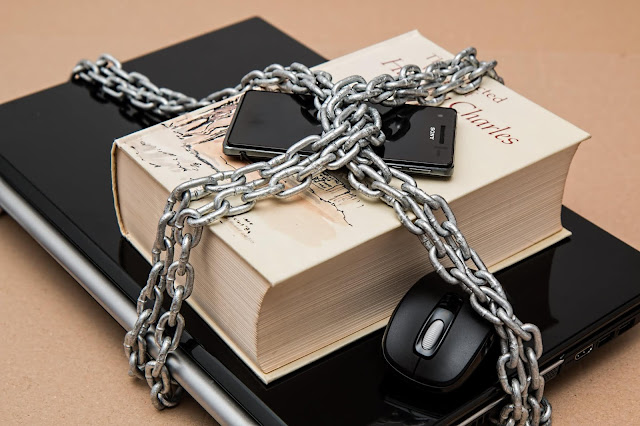








Thanks for sharing your info. I really appreciate your efforts and I will be waiting for your further write ups thanks once again.
ReplyDelete15 Inches Laptop Skins online
welcome ji, and thank you for your prices comment & appreciate me
DeleteNice article.
ReplyDeletebigo live is great app. it helps users to relax, connect friends.
Download and install the application here
BIGO LIVE APK
thanks for comment and i will definitely use this app.
Deletethanks
ReplyDelete