Learn some Creative, Funny & Interesting tricks of Computer and Internet
Learn some Creative, Funny & Interesting tricks of Computer and Internet
Hello friends.....
Once again your welcome on my blog (R - Tricks World).
Friends today we learn some creative, funny and interesting tricks of computer and Internet. Learn these amazing tricks and increase your knowledge about computer and Internet. And you can also fun with your friends. Then today we talk about 5 knowledge full tricks or topics. Which is increase your knowledge. Learn these things you will forward a step of another person.
Then ok friends i don't take your more time. Then lets learn some creative, funny and interesting tricks of computer and Internet. Which tricks we talk in the beginning that's are -
#1. Google Gravity.
#2. Make your key-board shortcut key for any program.
#3. Download youtube video without any software.
#4. Set your home page tab in your Internet browser.
#5. Set fake desktop wallpaper for fun with your friends.
==================================================================================================
#1 Google Gravity - It is an amazing google tricks. The google gravity is a very creative feature of google. In this trick all google tools fall down like a gravity force pull down. Follow giving steps and enjoy it.
1. Open Google on your browser => Search "google gravity".
2. Click on Mr. doob link as shown in below picture.
__________________________________________________________________________________________________________________
#2 Make your key-board shortcut key for any program - Friends it is a computer trick. By using this trick, we can open any program/software by key-board shortcut key. Follow some easy steps in giving below.
1. Right click on any program => Click on Properties.
2. Enter your shortcut key as shown in below picture => Click OK.
__________________________________________________________________________________________________________________
#3 Download youtube video without any software - It is an Internet trick. Friends by using this trick you can download youtube video without any software and any android application. Follow giving steps in below.
1. Open your video which you want download.
2. Type ss in URL after www. like as shown in below picture.
3. Click on Download Button.
__________________________________________________________________________________________________________________
#4 Set your home page tab on your Internet browser - By using this trick you can set your home page tab on your Internet browser. Follow these steps.
1. Click on Start button => Control Panel => Internet Option.
2. Enter URL in opened dialogue box. (shown in picture).
__________________________________________________________________________________________________________________
#5 Set fake desktop wallpaper for fun with your friends - By using this trick you can fun with your friends. For example you take screen shot of ms paint and set as desktop background in your friend PC. When your friends use the PC then he exit the paint program. But in real it is a image of ms paint. Lets begin follow some steps.
1. Open any program or software => Take screen shot (Click Start button and search snapping tool).
2. Save the image => Right click on image => Click on set as desktop background.
3. Hide all icons on desktop which given in below picture.
Then friends learn and use these tricks and enjoy it.
==================================================================================================
Thank you friends for giving your prices time.
I hope you like it.
If you like it then please Like, Comment & Share.
==================================================================================================
You also like..........
==================================================================================================









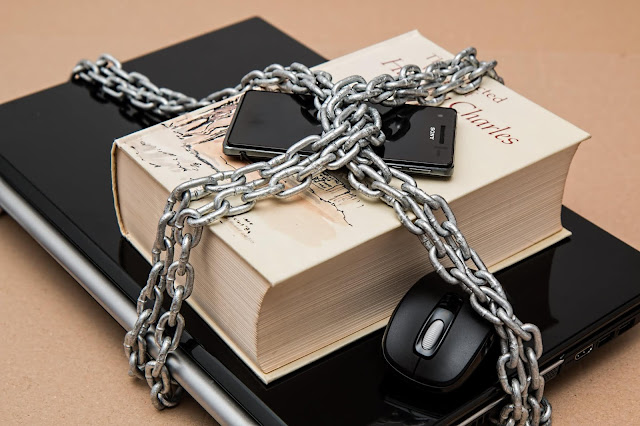
Comments
Post a Comment