How to Hide your Computer Local Drive (With Picture)
How to Hide your Computer Local Drive (With Picture)
Hello Friends,
Today we learn that "How to Hide your Local Drive".
Friends many time we wants that nobody can't watch our files and data. Then friends follow some easy steps and secure your files and data by using hide your local drive.
So today we learn how to hide Local Drive without any software and secure your data.
We face many problem for our data security then use a simple tricks
for secure your data in some easy steps.
Let Start.......
Step 1 - Click on Start and after Right click on Computer and click on Manage.
Step 2 - Click on Disk Management as shown in picture.
Step 3 - Right Click on drive and click on Change Letters Drive and Path..
Step 4 - Click on Remove Button.
Note - Show again for your Drive do it.
Step 5 - Repeat this process and click Add Button & OK => OK.
--------------------------------------------------------------------------------------------------------------------------
Thanks friends for give your prices time.
And i hope you like it.
Then please Comment & Follow.
================================================================================
You also like....
================================================================================
rtricksworld.blogspot.com
------------------------------------------------------------------------------------------------------------------------








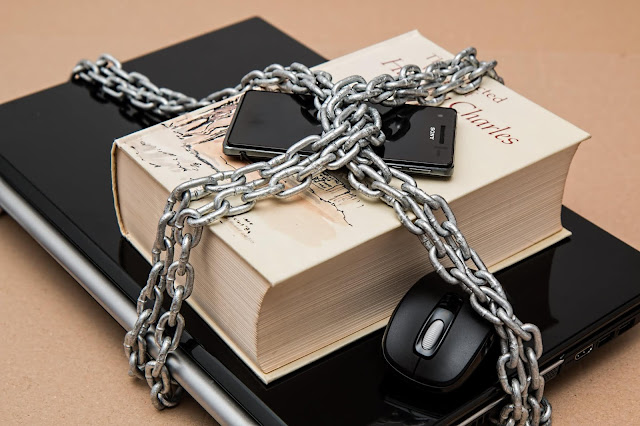
Comments
Post a Comment