How to secure your Files, Folders and Local Drives (With Picture)
How to secure your File, Folder and Local Drive
Hello Friends,
Welcome in our new blog. In we learn about technology's tips and tricks. And get more information about Computer, Internet, Mobile etc.
In this post we learn that "How to secure your Files, Folders and Local Drives". Friends we all know that in present time security is very important for us. Security means how we secure our important files, folder and local drive.
So in this post we learn how to do we secure File, Folder and Local Drive.
And one thing , on this blog you will seen only necessary information..
Lets Start,
Step 1 - Right click on File , Folder or Local Drive and click on Properties .
Step 2 - After that click on Security Tab.
Step 3 - Click on Edit button.
Step 4 - Select user account which is you want to lock it. You also lock more than one account one by one
Step 5 - Check all CheckBox of Deny permission and click on OK.
Step 6 - For Unlock File, Folder and Local Drive , Repeat this Process and uncheck all CheckBox.
------------------------------------------------------------------------------------------------
Thank you friends for giving your precious time,
I hope you like it.
please Comment & Share.
================================================================================
You also like....
================================================================================







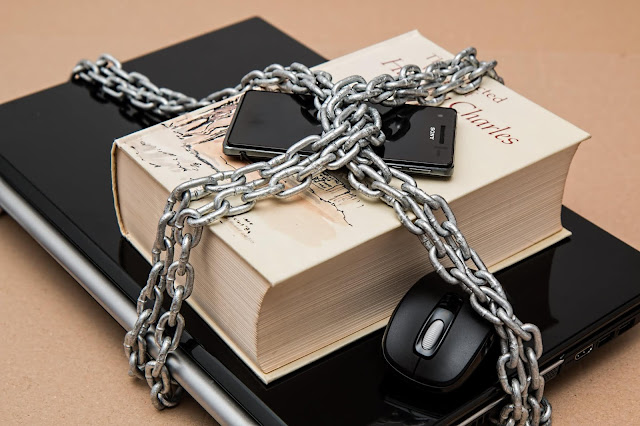
Comments
Post a Comment