How to Set Picture on Mp3 Songs and impress your Friends (With Picture)
How to Set Picture on Mp3 Songs and impress your Friends
Hello Friends,
Once again your welcome on our blog (R - Tricks World). To we learn a amazing tricks of computer. Which is related to the song or music. That is "How to Set Picture on MP3 Songs" and impress your friends, family member and all.
In this post we learn how to put a picture on the mp3 songs.
Friends, if your work at DJ, Sounds or you want to set your picture for your business then you use this trick and set image on the song, then learn some easy step for this trick.
Let Start...
Step 1 - Download Mp3tag software and Install it.
Step 2 - Open Mp3tag and Add Songs (File => Add directory => select folder).
Step 3 - Select songs and Right click on place as shown picture & After click on Add Cover.
Note - If already a image add on songs then use Remove cover option.
Step 4 - Select picture and click OK. And picture is added on song.
You also give name, song title etc.
================================================================================
Thanks friends for giving your prices time.
And i hope you like it.
Then plzzz Comment & Share.........
================================================================================
You also like....
================================================================================







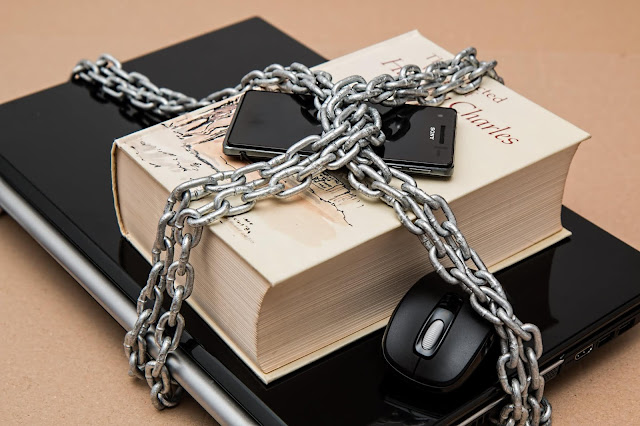
Comments
Post a Comment