How to get your welcome from your Computer or Laptop (With Picture)
How to get your welcome from your Computer or Laptop
Hello Friends,
Once again your welcome on our blog (R - Tricks World).
Today we learn a interesting trick. Which is that how to get our welcome from our computer. When we start our computer this trick is work. Friend learn this simple trick and we impress our family members, little brother and friends.
And we can tell them our knowledge about computer technology.
Friends this tricks can teach us all.And friends we can welcome through our computer in three ways.
Three ways following are :-
1 - by audio welcome.
2 - by an image.
3 - by an our favorite song.
Then OK friends
Lets start..........
#1. Friends if you choose first option audio welcome then following this easy steps -
Step 1 - Open Notepad.
(click on start button ant write "notepad")
Step 2 - write or copy this code.
--------------------------------------------------------------------------------------------------------
Dim speaks, speech
speaks="Welcome to your pc sir, Enter Your Name. Have a wonderfull day dear."
set speech=CreateObject("sapi.spvoice")
speech.speak speaks
--------------------------------------------------------------------------------------------------------
Step 3 - Save file with .vbs extension.
(Example welcome.vbs)
Step 4 - Click on Start button => write startup in search box => open folder.
Step 5 - Copy this file (welcome.vbs) in the startup folder.
Friends it is complete when you start your pc your computer will get your welcome.
=================================================================================================
#2. Now second choice welcome by image.
Step 1 - Take a welcome image.
for example i take this pic.
Step 2 - Now copy this image in Startup folder.
Note - How to open the Startup folder it is mentioned above.
its some simple steps and trick is complete.
==================================================================================================
#3. Last one is your favorite song.
Step 1 - Take a Song.
Step 2 - Now copy this song in Startup folder.
Note - How to open the Startup folder it is mentioned above.
its some simple steps and trick is complete.
==================================================================================================
Friends thank you for giving prices time.
And i hope you like it.
Please Comment & Share.
_________________________________________________________________________________________________________________
You also like....
================================================================================





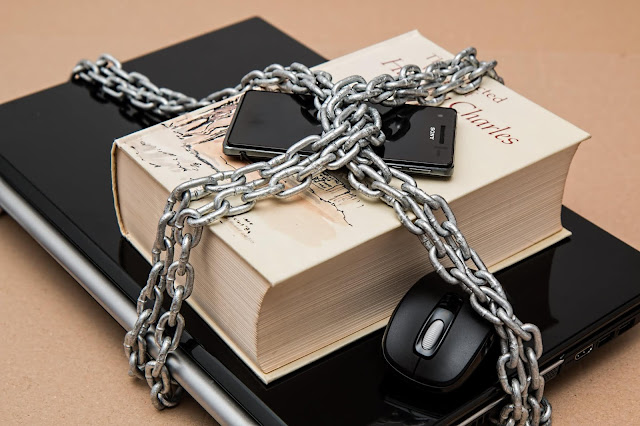
great blog thanks for sharing those good information but i suggest you to use premium themes for your blog
ReplyDeleteya bro i will definitely works on your suggestion, and thank you very much for giving your price's suggestion.
DeleteGreat blog
ReplyDeleteThanks for sharing these kind of good informations
Very useful.....
thanks bro for giving your prices comment
Delete